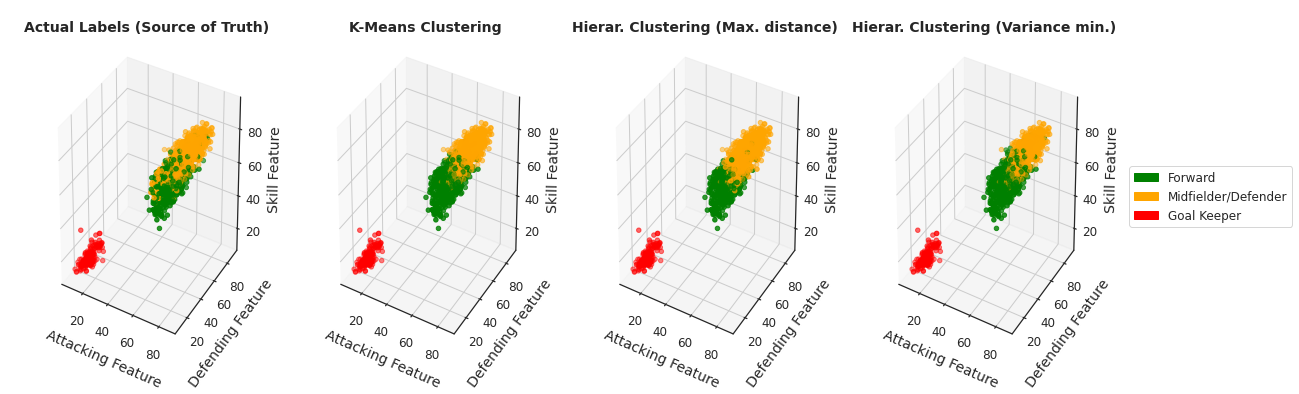Machine Learning 4 (Unsupervised Learning P.1)
K-means Clustering, Hierarchical Clustering, Elbow Method, Silhouette Method, Dendograms and Cluster Visualization.
Topics: [K-Means Clustering, Hierarchical Clustering, Maximum Distances, Variance Minimization, Elbow Method, Silhouette Method, Dendograms, Optimal Number of Clusters, Web Scraping, Hyperparameter Tuning, Machine Learning]
Here’s the table of contents:
- 1) Import libraries and define functions
- 2) Exploratory Data Analysis (EDA)
- 2.1) Identify the URL of the pages that display the top players
- 2.2) Identify the URL tof the pages with information for each player
- 2.3) Determine which attributes we seek to analyze
- 2.4) Extract the information for each one of the players
- 2.5) Turn extracted features into data frames
- 2.6) Extract information regarding player position
- 2.7) Map the player position information to the data frame
- 2.8) Export the data frame to avoid web scraping at every run
- 2.9) Import the dataframe from the Github repository
- 3) Split and scale data
- 4) Determine the ideal number of clusters (K-means)
- 5) Determine the ideal number of clusters (Hierarchical Clustering)
- 6) Consider PCA for dimensionality reduction
- 7) Use domain knowledge for dimensionality reduction
- 8) Apply clustering techniques with 3 clusters
- 9) Visualize the results of the clustering methods (2D)
- 10) Visualize the results of the clustering methods (3D)
1) Import libraries and define functions
1.1) Import libraries
import re
import bs4
import ast
import requests
import numpy as np
import pandas as pd
import seaborn as sns
from IPython import display
from bs4 import BeautifulSoup
from matplotlib import pyplot
from collections import Counter
import matplotlib.pyplot as plt
from sklearn.cluster import KMeans
import matplotlib.patches as mpatches
from sklearn.decomposition import PCA
import scipy.cluster.hierarchy as shc
from mpl_toolkits.mplot3d import Axes3D
from sklearn.metrics import accuracy_score
from yellowbrick.cluster import KElbowVisualizer
from sklearn.cluster import AgglomerativeClustering
pd.options.mode.chained_assignment = None # default='warn'
sns.set_theme()
2) Exploratory Data Analysis (EDA)
The data used in this analysis is obtained using web scraping, which was used to extract data regarding soccer players from the FIFA website https://sofifa.com/. Since the main purpose of the script is not to show how data scraping works, the explanation for this part will be concise.
2.1) Identify the URL of the pages that display the top players
We will consider solely players with an overall rating of 75 or greater.
# Create list with the URL of the pages with the top players
offset_list = [''] + [str(i) for i in list(range(60,1861,60))]
url_top_players_list = ['https://sofifa.com/players?type=all&oal=75&offset=' + i for i in offset_list]
# Display some examples of URL pages where you can find top players
url_top_players_list[:2]
['https://sofifa.com/players?type=all&oal=75&offset=',
'https://sofifa.com/players?type=all&oal=75&offset=60']
2.2) Identify the URL tof the pages with information for each player
url_each_player_list =[]
for url in url_top_players_list:
page=requests.get(url)
soup=BeautifulSoup(page.content,'html.parser')
for link in soup.find_all('a'):
if link.get('href') is not None:
url_each_player_list.append(link.get('href'))
url_each_player_list = ['http://sofifa.com'+l for l in url_each_player_list if 'player/'in l]
2.3) Determine which attributes we seek to analyze
attributes=['Crossing','Finishing','Heading Accuracy', 'Short Passing','Volleys','Dribbling','Curve','FK Accuracy','Long Passing','Ball Control','Acceleration',
'Sprint Speed','Agility','Reactions','Balance','Shot Power','Jumping','Stamina','Strength','Long Shots','Aggression','Interceptions','Positioning','Vision','Penalties',
'Composure','Defensive Awareness','Standing Tackle','Sliding Tackle','GK Diving','GK Handling','GK Kicking','GK Positioning','GK Reflexes']
2.4) Extract the information for each one of the players
dictionary_of_dictionaries = {}
for link in url_each_player_list:
response = requests.get(link)
soup = bs4.BeautifulSoup(response.text, 'html.parser')
processing_items_1 = soup.find_all('div', {'class': "card"})
processing_items_2 = []
for i in processing_items_1:
processing_items_2.append(i.find_all('li'))
list_strings = []
for j in processing_items_2:
for k in range(0,len(processing_items_2)):
try:
list_strings.append(j[k].text)
except:
continue
dictionary_values = {}
for item in attributes:
try:
matching = [s for s in list_strings if item in s]
dictionary_values[item] = [int(s) for s in matching[0].split() if s.isdigit()][0]
except:
continue
dictionary_of_dictionaries[link.split('/')[5]] = dictionary_values
2.5) Turn extracted features into data frames
list_dfs = []
for player in dictionary_of_dictionaries:
df = pd.DataFrame(dictionary_of_dictionaries[player], index=[player,])
list_dfs.append(df)
player_data_df = pd.concat(list_dfs)
player_data_df.index.rename('Player', inplace=True)
2.6) Extract information regarding player position
player_positions_dict = {}
for link in url_each_player_list:
response = requests.get(link)
soup = bs4.BeautifulSoup(response.text, 'html.parser')
processing_items_1 = soup.find_all('div', {'class': "meta ellipsis"})
processing_items_2 = []
for i in processing_items_1:
processing_items_2.append(i.find_all('span'))
list_strings = []
for j in processing_items_2:
for k in range(0,len(str(processing_items_2[0]).split(','))):
try:
position_raw = j[k].text
if position_raw in ['LS','ST','RS','LW','LF','CF','RF','RW','LAM','CAM','RAM']:
position = 'Forward'
elif position_raw in ['LM','LCM','CM','RCM','RM','LWB','LDM','CDM','RDM','RWB']:
position = 'Midfielder/Defender'
elif position_raw in ['LB','LCB','CB','RCB','RB']:
position = 'Midfielder/Defender'
elif position_raw in ['GK']:
position = 'Goal Keeper'
list_strings.append(position)
except:
continue
player_positions_dict[link.split('/')[5]] = list_strings
2.7) Map the player position information to the data frame
player_data_df['Position'] = player_data_df.index.map(player_positions_dict)
player_data_df.dropna(inplace=True)
player_data_df[['Position']].head(2)
| Position | |
|---|---|
| Player | |
| kylian-mbappe | [Forward, Forward] |
| kevin-de-bruyne | [Midfielder/Defender, Forward] |
Notice that a player can receive multiple labels for his position. A player can be classified as a “striker” for one team and as a “left wing” for the national team. These 2 positions were encoded as “Forward” in part 2.6. This explains why the table above contains repetitions of labels such as [“Midfielder”, “Midfielder”]. The following pirce of code extracts the most common position for the player.
player_data_df['Position'] = player_data_df['Position'].apply(lambda list_words: Counter(list_words).most_common(1)[0][0])
2.8) Export the data frame to avoid web scraping at every run
player_data_df.to_csv('data_players.csv', encoding='utf-8')
2.9) Import the dataframe from the Github repository
player_data_df = pd.read_csv('https://raw.githubusercontent.com/leonardodecastro/data/main/data_players.csv', sep =',',encoding='utf-8').set_index('Position')
player_data_df[['Player','Crossing','Finishing','Heading Accuracy','Short Passing','Volleys']].head(2)
| Player | Crossing | Finishing | Heading Accuracy | Short Passing | Volleys | |
|---|---|---|---|---|---|---|
| Position | ||||||
| Forward | kylian-mbappe | 78 | 93 | 72 | 85 | 83 |
| Midfielder/Defender | kevin-de-bruyne | 94 | 85 | 55 | 93 | 83 |
3) Split and scale data
We do not have to split the dataset since this script regards unsupervised learning. Therefore, there is no target variable. Moreover, scaling is not required since the features are all in the same scale (between 0 and 100)
4) Determine the ideal number of clusters (K-means)
There are 2 common methods to determine the ideal number of clusters:
- The “Elbow Method”
- The “Silhouette Method”
4.1) Determine the number of clusters with the Elbow Method
We used ‘calinski_harabasz’ as the metric. Other metrics include ‘distortion’, ‘silhouette’ and ‘calinski_harabasz’.
# This line will disappear in the portfolio page
# Get rid of the names of the players since this information is not relevant for the cluster analysis
df_just_attributes = player_data_df.drop('Player', axis = 1)
# Use the visualizer to run the Elbow method
model = KMeans(random_state=42)
visualizer = KElbowVisualizer(model, metric='calinski_harabasz', k=(2,20), timings=False)
visualizer.fit(df_just_attributes) # Fit the data to the visualizer
visualizer.show()
plt.show()
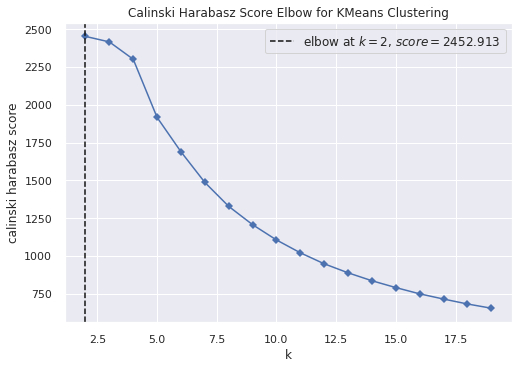
4.2) Determine the number of clusters with the Silhouette Method
We do not want the “Elbow value” for the silhouette plot. Instead, we want to extract the number of clusters for which we have the maximum silhouette value. Thus, we extract this information and print it over the plot.
# This line will disappear in the portfolio page
# Create subplots (this allows later changes in the plot image)
fig, ax = plt.subplots()
# Use the visualizer to run the Silhouette Method
model = KMeans(random_state=42)
visualizer = KElbowVisualizer(model, metric='silhouette', k=(2,20), timings=False, locate_elbow=False, title="Silhouette Score for Means Clustering")
visualizer.fit(df_just_attributes) # Fit the data to the visualizer
# Determine the maximum silhouette score and the number of clusters that leads to such a score
silhouette_score_dict = dict(zip(list(range(2,20)), list(visualizer.k_scores_)))
num_cluster_max_sil = max(silhouette_score_dict, key=silhouette_score_dict.get)
max_score = round((silhouette_score_dict[num_cluster_max_sil]),4)
# Create a vertical line to show the precise number of clusters that leads to the maximum silhouette value
ax.axvline(x= num_cluster_max_sil, linestyle='--', color='black', label='Max at k = ' + str(num_cluster_max_sil) + ', score = ' + str(max_score))
ax.legend(loc='center left', bbox_to_anchor=(1, 0.5))
# Display visualization
visualizer.show()
plt.show()
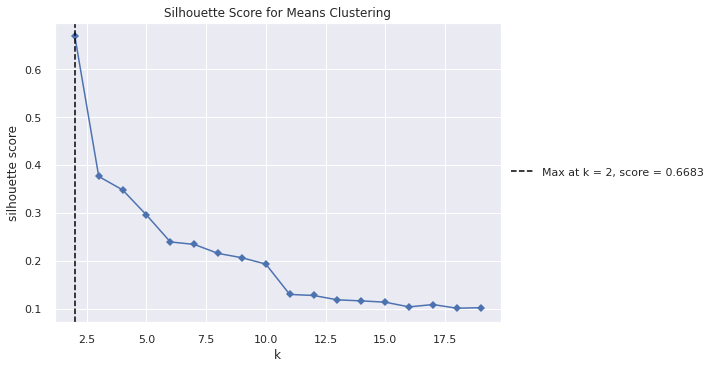
4.3) Interpret the results of the optimal number of clusters
The result is that the optimal number of clusters would be two. This might make intuitive sense. After all, goal keepers have a very different profile from other players. Let’s see if this theory is true.
# This line will disappear in the portfolio page
# Run K-means with 2 clusters
kmeans = KMeans(n_clusters=2,random_state=42).fit(df_just_attributes)
df_just_attributes['cluster_label'] = kmeans.fit_predict(df_just_attributes)
# Check which cluster labels were assigned for goal keepers
df_just_attributes[df_just_attributes.index == 'Goal Keeper'][['cluster_label']].head(2)
| cluster_label | |
|---|---|
| Position | |
| Goal Keeper | 1 |
| Goal Keeper | 1 |
# Create a feature that distinguishes between goal keepers and other players
df_just_attributes['Goal Keeper?'] = np.where(df_just_attributes.index == 'Goal Keeper',1,0)
# Determine the accuracy of the clustering method
accuracy_results = 100*accuracy_score(df_just_attributes['Goal Keeper?'], df_just_attributes['cluster_label'])
print('Accuracy of the prediction using clusters: ', accuracy_results, '%')
Accuracy of the prediction using clusters: 100.0 %
5) Determine the ideal number of clusters (Hierarchical Clustering)
5.1) Determine the number of clusters using a dendogram
Dendograms should not be used as a definite method for determining the number of clusters. However, this visualization provides some insights into the possible clusters. We use the method “Ward” and the metric “Euclidian”. However, there are different metrics and methods that can be used, as detailed below:
- Method: single, complete, average, weighted, centroid, median, ward
- Metric: euclidean, minkowski, cityblock, seuclidean, sqeuclidean, cosine, correlation, hamming, jaccard, jensenshannon, chebyshev, canberra, braycurtis, mahalanobis, yule, matching, dice, kulczynski1, rogerstanimoto,russellrao, sokalmichener, sokalsneath, kulczynski1
# This line will disappear in the portfolio page
# Get rid of the names of the players since this information is not relevant for the cluster analysis
df_just_attributes = player_data_df.drop('Player', axis = 1)
# Dendogram for Heirarchical Clustering
pyplot.figure(figsize=(10, 7))
pyplot.title("Dendrograms")
dend = shc.dendrogram(shc.linkage(df_just_attributes, method='ward', metric='euclidean'))
# Add horizontal line.
plt.axhline(y=1200, c='red', lw=2, linestyle='dashed')
plt.text(4500,1300,'Cut (4 positions)', c='red')
plt.show()
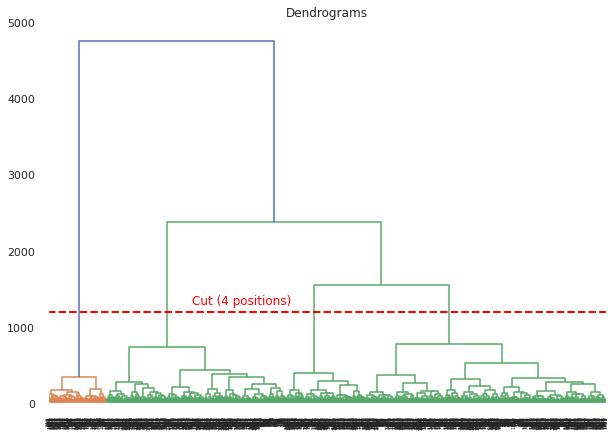
- Once again the distiction between 2 groups is very stark (Goal Keepers in Orange VS Other players in Green).
- This dendrogram suggests that a “small” number of clusters between 2 and 6 would be ideal to deal with this dataset.
5.2) Interpret the results of the optimal number of clusters
We can apply 2 hierarchical clustering technique to see if our intepretation of the dendogram is correct.
5.2.1) Run the first hierarchical clustering algorithm (maximum distances)
# The argument linkage = 'complete' uses the maximum distances between all observations of the two sets.
df_just_attributes['cluster_label'] = AgglomerativeClustering(n_clusters=2, affinity='euclidean', linkage='complete').fit_predict(df_just_attributes)
# Check which cluster labels were assigned for goal keepers
df_just_attributes[df_just_attributes.index == 'Goal Keeper'][['cluster_label']].head(2)
| cluster_label | |
|---|---|
| Position | |
| Goal Keeper | 1 |
| Goal Keeper | 1 |
# Create a feature that distinguishes between goal keepers and other players
df_just_attributes['Goal Keeper?'] = np.where(df_just_attributes.index == 'Goal Keeper',1,0)
# Determine the accuracy of the clustering method
accuracy_results = 100*accuracy_score(df_just_attributes['Goal Keeper?'], df_just_attributes['cluster_label'])
print('Accuracy of the prediction using clusters: ', accuracy_results, '%')
Accuracy of the prediction using clusters: 100.0 %
5.2.2) Run the second hierarchical clustering algorithm (variance minimization)
# This line will disappear in the portfolio page
# Get rid of the names of the players since this information is not relevant for the cluster analysis
df_just_attributes = player_data_df.drop('Player', axis = 1)
# The argument linkage = 'complete' uses the maximum distances between all observations of the two sets.
df_just_attributes['cluster_label'] = AgglomerativeClustering(n_clusters=2, affinity='euclidean', linkage='ward').fit_predict(df_just_attributes)
# Check which cluster labels were assigned for goal keepers
df_just_attributes[df_just_attributes.index == 'Goal Keeper'][['cluster_label']].head(2)
| cluster_label | |
|---|---|
| Position | |
| Goal Keeper | 1 |
| Goal Keeper | 1 |
# Create a feature that distinguishes between goal keepers and other players
df_just_attributes['Goal Keeper?'] = np.where(df_just_attributes.index == 'Goal Keeper',1,0)
# Determine the accuracy of the clustering method
accuracy_results = 100*accuracy_score(df_just_attributes['Goal Keeper?'], df_just_attributes['cluster_label'])
print('Accuracy of the prediction using clusters: ', accuracy_results, '%')
Accuracy of the prediction using clusters: 100.0 %
6) Consider PCA for dimensionality reduction
6.1 ) Why PCA is appropriate in this analysis.
This technique is appropriate in this case since many of the features are highly correlated. In fact, FIFA’s website automatically classifies many similar features into categories. For instance, it would be logical to use this technique to reduce the number of features in the category “Attacking”. The same goes for each one of the 7 categories that are used to classify the 34 features.
6.2) Why we did not display the PCA analysis here
Our experiments using PCA led to results that were very similar to using domain knowledge to reduce the number of features. Since this second approach leads to an analysis that is easier to interpret, we will only show this simpler option. Other posts will cover PCA in contexts in which it actually leads to increases in performance.
7) Use domain knowledge for dimensionality reduction
7.1) Create new features as means of the variables of each type
player_data_df['Attacking Feature'] = player_data_df[['Crossing', 'Finishing', 'Heading Accuracy', 'Short Passing','Volleys']].mean(axis=1)
player_data_df['Skill Feature'] = player_data_df[['Dribbling', 'Curve', 'FK Accuracy', 'Long Passing','Ball Control']].mean(axis=1)
player_data_df['Movement Feature'] = player_data_df[['Acceleration', 'Sprint Speed', 'Agility', 'Reactions','Balance']].mean(axis=1)
player_data_df['Power Feature'] = player_data_df[['Shot Power', 'Jumping', 'Stamina', 'Strength', 'Long Shots']].mean(axis=1)
player_data_df['Mentality Feature'] = player_data_df[['Aggression', 'Interceptions', 'Positioning', 'Vision', 'Penalties', 'Composure']].mean(axis=1)
player_data_df['Defending Feature'] = player_data_df[['Defensive Awareness', 'Standing Tackle', 'Sliding Tackle']].mean(axis=1)
player_data_df['Goalkeeping Feature'] = player_data_df[['GK Diving', 'GK Handling', 'GK Kicking', 'GK Positioning','GK Reflexes']].mean(axis=1)
7.2) Delete the original features
player_data_df.drop(attributes,axis=1, inplace = True)
player_data_df.drop('Player',axis=1, inplace = True)
8) Apply clustering techniques with 3 clusters
We will consider 3 clusters to make it easier to compare with the 3 selected categories (goalkeepers, midfielders/defenders & forwards).
8.1) Apply k-means
# This line will disappear in the portfolio page
# Get rid of the names of the players since this information is not relevant for the cluster analysis
k_means_df = player_data_df.copy()
# Run K-means with 2 clusters
kmeans = KMeans(n_clusters=3,random_state=42).fit(k_means_df)
k_means_df['Cluster Label'] = kmeans.fit_predict(k_means_df)
# Check which cluster labels were assigned for each position
df1 = k_means_df[k_means_df.index=='Forward'][['Cluster Label']].head(5)
df2 = k_means_df[k_means_df.index=='Midfielder/Defender'][['Cluster Label']].head(5)
df3 = k_means_df[k_means_df.index=='Goal Keeper'][['Cluster Label']].head(5)
pd.concat([df1.reset_index(),df2.reset_index(),df3.reset_index()], axis=1)
| Position | Cluster Label | Position | Cluster Label | Position | Cluster Label | |
|---|---|---|---|---|---|---|
| 0 | Forward | 2 | Midfielder/Defender | 0 | Goal Keeper | 1 |
| 1 | Forward | 2 | Midfielder/Defender | 0 | Goal Keeper | 1 |
| 2 | Forward | 2 | Midfielder/Defender | 0 | Goal Keeper | 1 |
| 3 | Forward | 2 | Midfielder/Defender | 0 | Goal Keeper | 1 |
| 4 | Forward | 2 | Midfielder/Defender | 0 | Goal Keeper | 1 |
Determine the accuracy of the clustering technique
# Create a feature that distinguishes between goal keepers and other players
k_means_df['Cluster Label'] = k_means_df['Cluster Label'].map({2:'Forward',0:'Midfielder/Defender',1:'Goal Keeper'})
# Determine the accuracy of the clustering method
accuracy_results = round((100*accuracy_score(k_means_df.index, k_means_df['Cluster Label'])),1)
print('Accuracy of the prediction using clusters: ', accuracy_results, '%')
Accuracy of the prediction using clusters: 89.9 %
8.2) Run the first hierarchical clustering algorithm (maximum distances)
# This line will disappear in the portfolio page
# Get rid of the names of the players since this information is not relevant for the cluster analysis
hier_clustering_df_1 = player_data_df.copy()
# The argument linkage = 'complete' uses the maximum distances between all observations of the two sets.
hier_clustering_df_1['Cluster Label'] = AgglomerativeClustering(n_clusters=3, affinity='euclidean', linkage='complete').fit_predict(hier_clustering_df_1)
# Check which cluster labels were assigned for each position
df1 = hier_clustering_df_1[hier_clustering_df_1.index=='Forward'][['Cluster Label']].head(5)
df2 = hier_clustering_df_1[hier_clustering_df_1.index=='Midfielder/Defender'][['Cluster Label']].head(5)
df3 = hier_clustering_df_1[hier_clustering_df_1.index=='Goal Keeper'][['Cluster Label']].head(5)
pd.concat([df1.reset_index(),df2.reset_index(),df3.reset_index()], axis=1)
| Position | Cluster Label | Position | Cluster Label | Position | Cluster Label | |
|---|---|---|---|---|---|---|
| 0 | Forward | 2 | Midfielder/Defender | 0 | Goal Keeper | 1 |
| 1 | Forward | 2 | Midfielder/Defender | 0 | Goal Keeper | 1 |
| 2 | Forward | 2 | Midfielder/Defender | 0 | Goal Keeper | 1 |
| 3 | Forward | 2 | Midfielder/Defender | 0 | Goal Keeper | 1 |
| 4 | Forward | 2 | Midfielder/Defender | 0 | Goal Keeper | 1 |
Determine the accuracy of the clustering technique
# Create a feature that distinguishes between goal keepers and other players
hier_clustering_df_1['Cluster Label'] = hier_clustering_df_1['Cluster Label'].map({2:'Forward',0:'Midfielder/Defender',1:'Goal Keeper'})
# Determine the accuracy of the clustering method
accuracy_results = round((100*accuracy_score(hier_clustering_df_1.index, hier_clustering_df_1['Cluster Label'])),1)
print('Accuracy of the prediction using clusters: ', accuracy_results, '%')
Accuracy of the prediction using clusters: 86.8 %
8.3) Run the second hierarchical clustering algorithm (variance minimization)
# This line will disappear in the portfolio page
# Get rid of the names of the players since this information is not relevant for the cluster analysis
hier_clustering_df_2 = player_data_df.copy()
# The argument linkage = 'complete' uses the maximum distances between all observations of the two sets.
hier_clustering_df_2['Cluster Label'] = AgglomerativeClustering(n_clusters=3, affinity='euclidean', linkage='ward').fit_predict(hier_clustering_df_2)
# Check which cluster labels were assigned for each position
df1 = hier_clustering_df_2[hier_clustering_df_2.index=='Forward'][['Cluster Label']].head(5)
df2 = hier_clustering_df_2[hier_clustering_df_2.index=='Midfielder/Defender'][['Cluster Label']].head(5)
df3 = hier_clustering_df_2[hier_clustering_df_2.index=='Goal Keeper'][['Cluster Label']].head(5)
pd.concat([df1.reset_index(),df2.reset_index(),df3.reset_index()], axis=1)
| Position | Cluster Label | Position | Cluster Label | Position | Cluster Label | |
|---|---|---|---|---|---|---|
| 0 | Forward | 2 | Midfielder/Defender | 2 | Goal Keeper | 1 |
| 1 | Forward | 2 | Midfielder/Defender | 0 | Goal Keeper | 1 |
| 2 | Forward | 2 | Midfielder/Defender | 0 | Goal Keeper | 1 |
| 3 | Forward | 2 | Midfielder/Defender | 0 | Goal Keeper | 1 |
| 4 | Forward | 2 | Midfielder/Defender | 0 | Goal Keeper | 1 |
Determine the accuracy of the clustering technique
# Create a feature that distinguishes between goal keepers and other players
hier_clustering_df_2['Cluster Label'] = hier_clustering_df_2['Cluster Label'].map({2:'Forward',0:'Midfielder/Defender',1:'Goal Keeper'})
# Determine the accuracy of the clustering method
accuracy_results = round((100*accuracy_score(hier_clustering_df_2.index, hier_clustering_df_2['Cluster Label'])),1)
print('Accuracy of the prediction using clusters: ', accuracy_results, '%')
Accuracy of the prediction using clusters: 89.4 %
9) Visualize the results of the clustering methods (2D)
9.1) Bring together the results of all algorithms
# This line will disappear in the portfolio page
# Step 1: Create a column in the original dataset to allow for merging it with the dataframes with the data about the clustering algorithms
player_data_df['Cluster Label'] = player_data_df.index
# Step 2: Create a column with the name of each clustering algorithm
player_data_df['Algorithm'] = 'Actual Labels (Source of Truth)'
k_means_df['Algorithm'] = 'K-Means Clustering'
hier_clustering_df_1['Algorithm'] = 'Hierar. Clustering (Max. distance)'
hier_clustering_df_2['Algorithm'] = 'Hierar. Clustering (Variance min.)'
# Step 3: Merge the dataframes with
all_algorithms_df = pd.concat([player_data_df, k_means_df, hier_clustering_df_1, hier_clustering_df_2]).reset_index()
9.2) Create visualizations for 2 features at a time
sns.set(font_scale=1.5)
sns.set_style("white")
sns.relplot(data=all_algorithms_df , x='Attacking Feature', y='Defending Feature', col = 'Algorithm', hue="Cluster Label", kind="scatter").set_titles(col_template='{col_name}', size = 15, weight='bold')
plt.subplots_adjust(wspace=0.1, hspace=0)
plt.show()
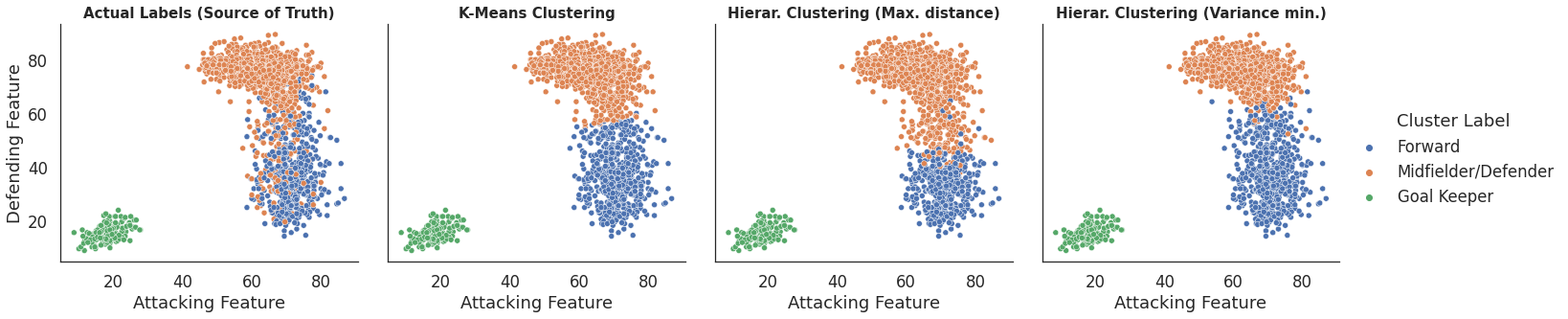
sns.set(font_scale=1.5)
sns.set_style("white")
sns.relplot(data=all_algorithms_df , x='Skill Feature', y='Defending Feature', col = 'Algorithm', hue="Cluster Label", kind="scatter").set_titles(col_template='{col_name}', size = 15, weight='bold')
plt.subplots_adjust(wspace=0.1, hspace=0)
plt.show()
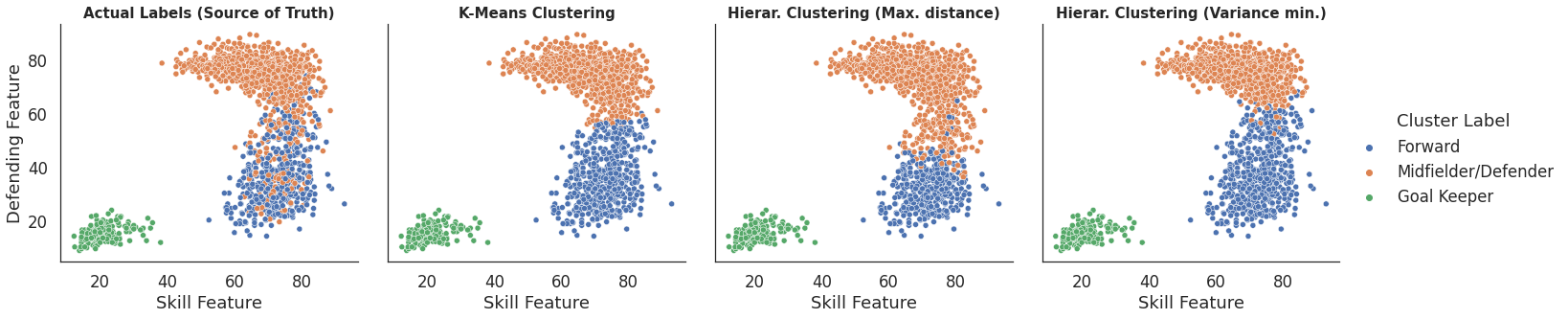
10) Visualize the results of the clustering methods (3D)
# This line will disappear in the portfolio page
# Step 1: Create a custom legend
green_patch = mpatches.Patch(color='green', label='Forward')
orange_patch = mpatches.Patch(color='orange', label='Midfielder/Defender')
red_patch = mpatches.Patch(color='red', label='Goal Keeper')
# Step 2: Map colors to each cluster label
all_algorithms_df['color'] = all_algorithms_df['Cluster Label'].map({'Forward':'green','Midfielder/Defender':'orange','Goal Keeper':'red'})
# Step 3: Create the subplots, one by one
fig, ax = plt.subplots(1,4,figsize=(20,7),subplot_kw=dict(projection='3d'))
algorithm_list = ['Actual Labels (Source of Truth)', 'K-Means Clustering','Hierar. Clustering (Max. distance)','Hierar. Clustering (Variance min.)']
for i in range(0,len(algorithm_list)):
df = all_algorithms_df[all_algorithms_df['Algorithm']==algorithm_list[i]]
x,y,z,c = df['Attacking Feature'], df['Defending Feature'], df['Skill Feature'], df['color']
ax[i].scatter(x,y,z, c = c)
ax[i].set_title(algorithm_list[i], fontsize = 14, weight='bold')
ax[i].set_xlabel('Attacking Feature', fontsize = 14, labelpad=15)
ax[i].set_ylabel('Defending Feature', fontsize = 14, labelpad=15)
ax[i].set_zlabel('Skill Feature', fontsize = 14, labelpad=15)
ax[i].tick_params(labelsize=12)
ax[i].dist = 12
plt.subplots_adjust(wspace=0, hspace=0)
plt.legend(handles=[green_patch, orange_patch, red_patch], loc='center left', bbox_to_anchor=(1, 0.5),frameon=True,fontsize=12)
plt.show()